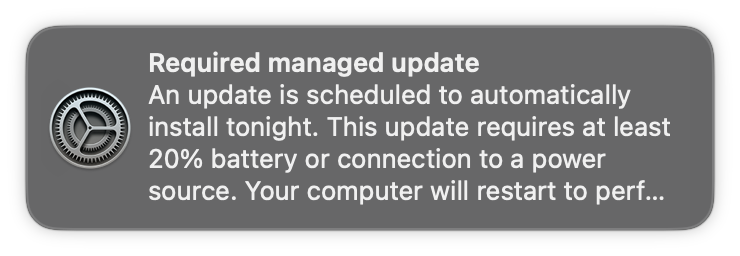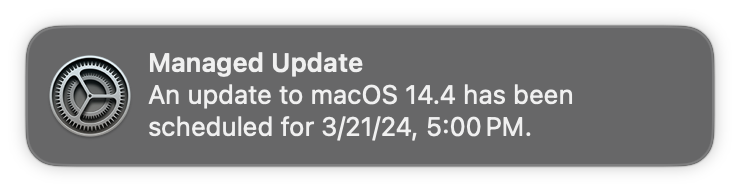Software Update Notification
When an update for macOS is released, a 14 day timer starts on your Mac. It is recommended that you choose to install the new software when you have 30 minutes to complete installation. Please connect your computer to its charger when you choose to install the update.
You may see one or both of the notifications shown below in the top right corner on your Mac when your computer knows it needs to install a new software update. You can either click on the notification to take you to the System Settings app to install the update or in the top left corner of your screen you can go to the Apple menu>System Settings>General>Software Update
If you do not install the update on your own time, 14 days after the update is released your computer will forcibly restart to install the software update.