How to Add or Remove Items from the Dock
Adding Applications to your Dock
1. Click on the Applications shortcut on your dock
2. Click and drag the application/s you want to the dock- Applications you add to the dock must go to the right of the white "Manager" application on the far left of the dock and also to the left of the applications folder on the right side of the dock
3. You can also add applications to your dock by right-clicking on an application you already have open, going to "Options" and choosing, "Keep in dock"
Removing Applications from your Dock
1. Right-click on the application/s you want to remove, go to "Options", and choose "Remove from dock"
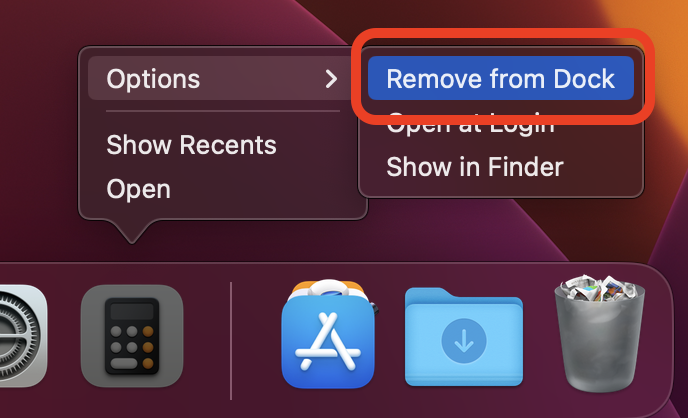 2. Click and drag the application/s you want to remove up from the dock on the bottom of the screen until the "Remove" prompt shows on the application you've selected. Release the mouse to remove the application from the dock
2. Click and drag the application/s you want to remove up from the dock on the bottom of the screen until the "Remove" prompt shows on the application you've selected. Release the mouse to remove the application from the dock