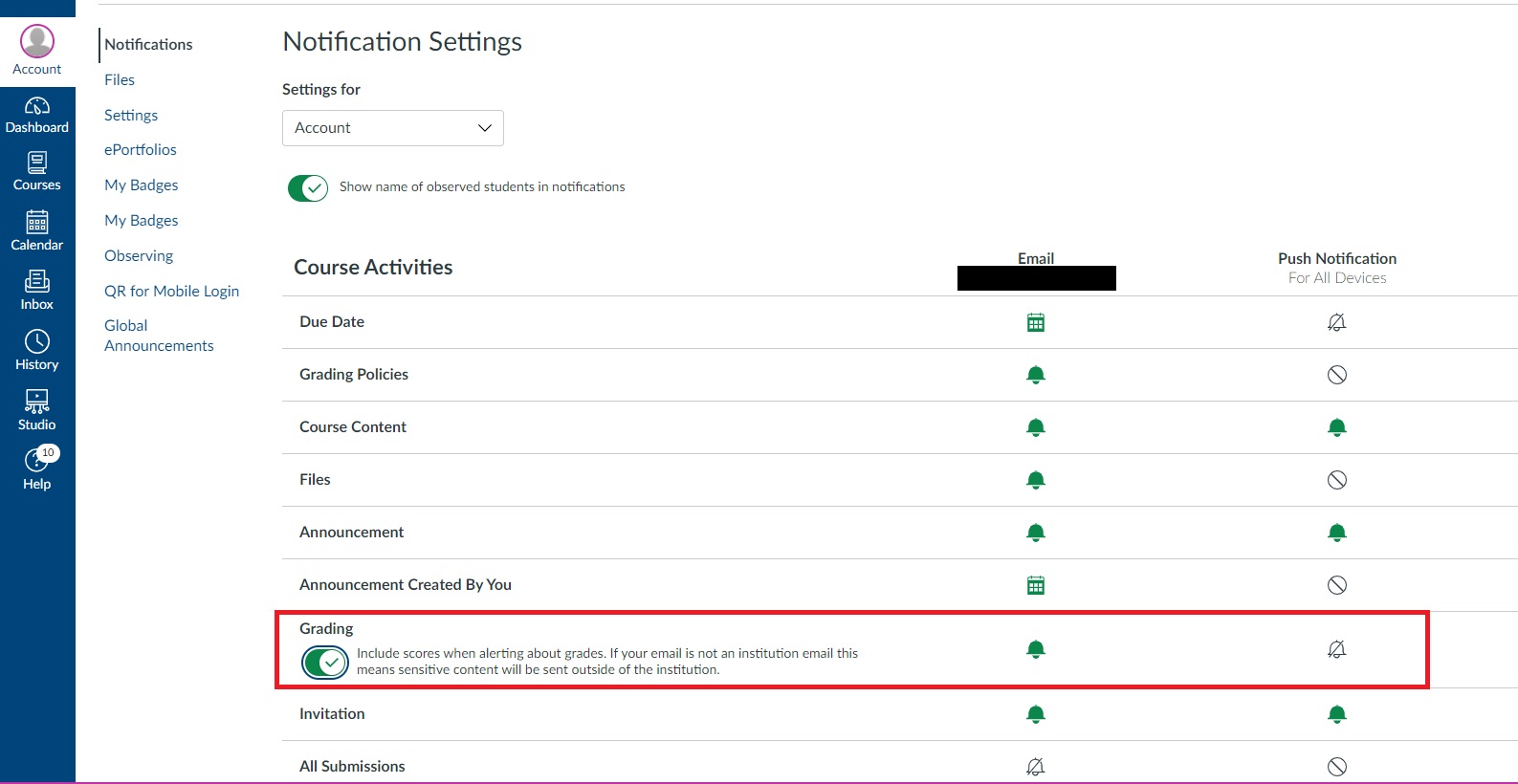Canvas Grading Notifications
You may have noticed a change in your Canvas notifications recently. The grading notification still comes to your email, but you can no longer see a grade.
For Email Notifications:
*After your settings are adjusted as shown below, you need to open the grading email notification you receive to have the notification in Canvas count as "read"*
-
Login to Canvas
- On the left side of your screen, choose Account>Notifications
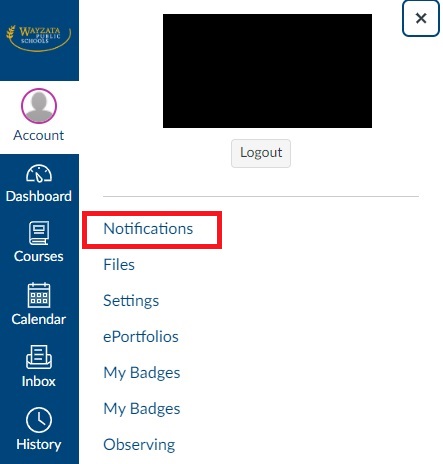
- In the Notifications panel, search for "Grading" under "Course Activities"
- Make sure the toggle is enabled with a green check mark
-
Click on the notification icon to adjust your notification frequency preference as needed