Connecting to a Zoom meeting on an iPad, Error Code 5003
Issue:
Error message: Unable to Connect
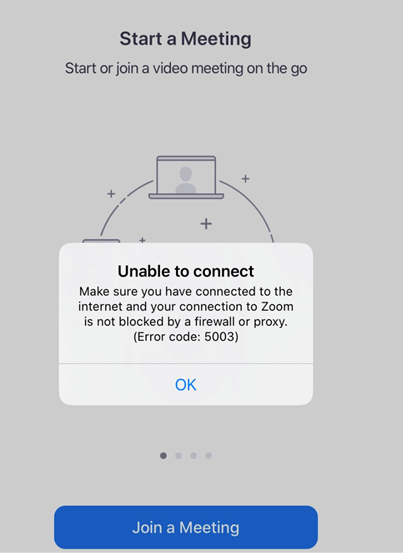
Resolution:
- On your iPad, navigate to Settings > General > Reset and select Reset Network Settings.
- Note: You will need to re-sign in to any Wi-Fi networks when the iPad reboots.