Submitting a Notability assignment to Canvas through Safari
This guide will show you how to submit an assignment in Canvas
Open Notability and open the file you'd like to submit, select the Share button on the top left, then choose Other Apps and Save to Files.


2. Choose the save location called On My iPad and then tap Save.

Open Safari and go to wayzata.instructure.com and go to the course and assignment you want to submit to.

Tap Submit Assignment

Scroll down to select File Upload and tap Choose File and Browse.
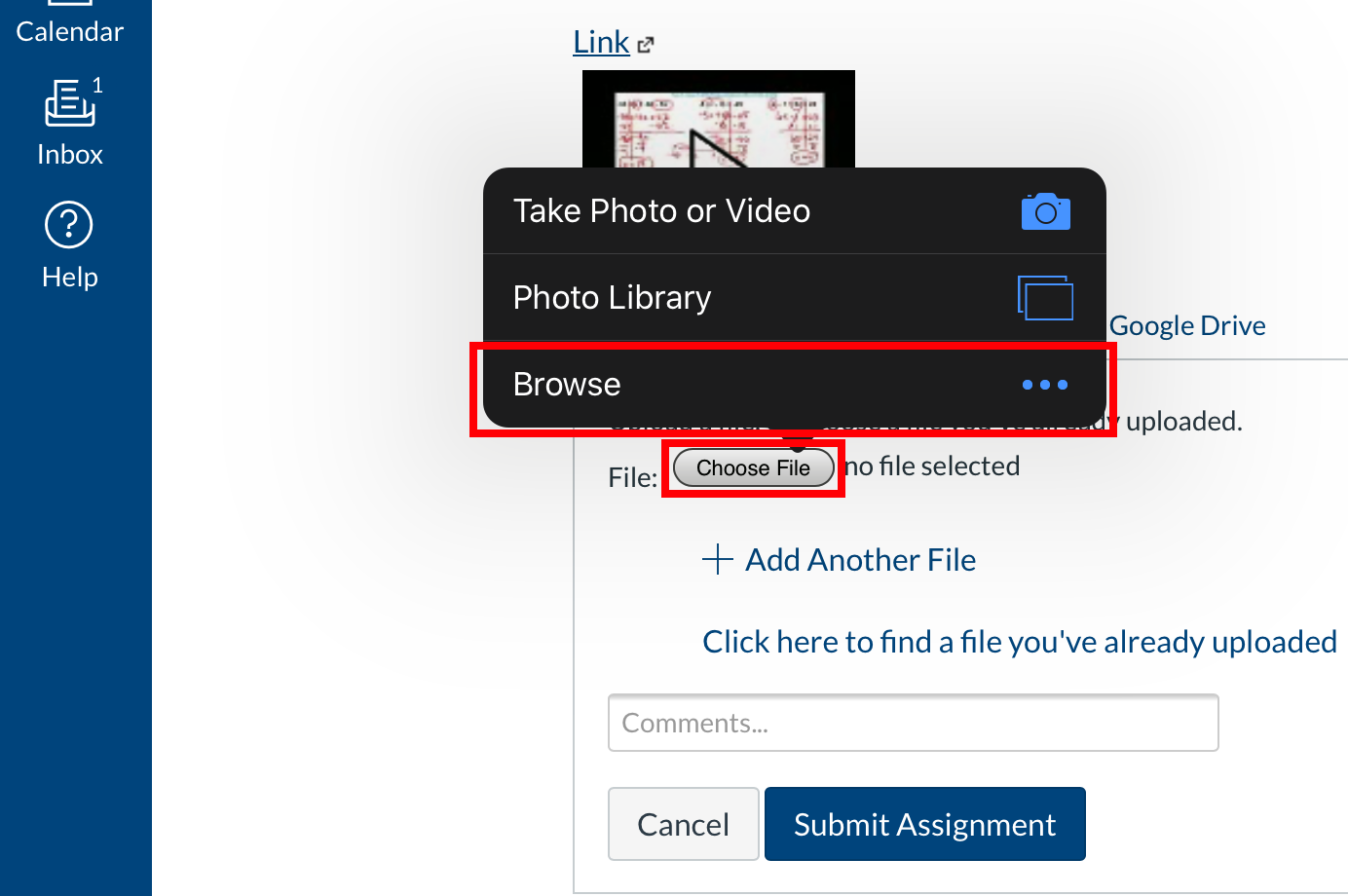
You can find your file by selecting Browse > Locations > On My iPad. Once you see your file, tap it.
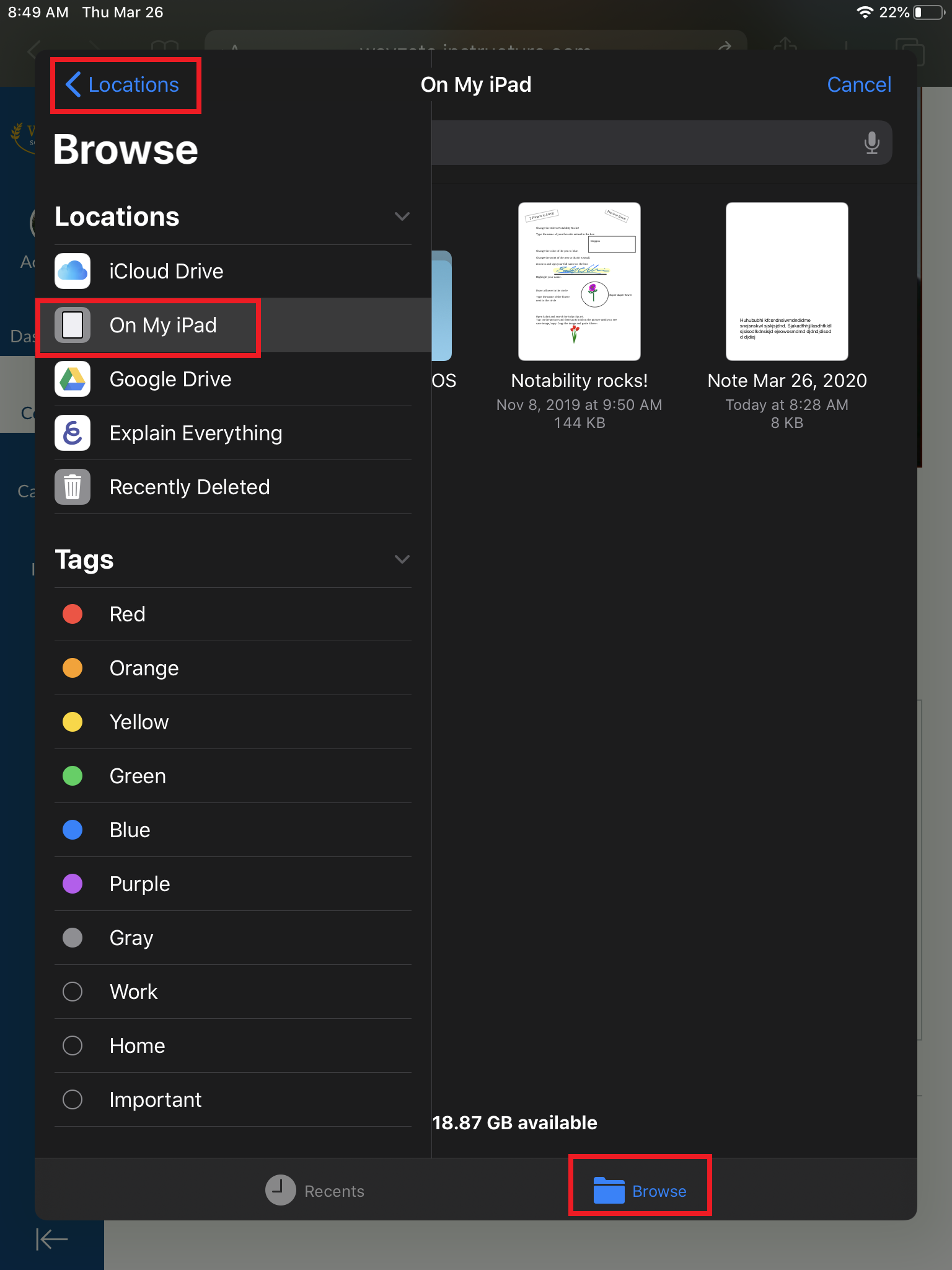
Verify the correct note was chosen, and then tap Submit Assignment.
