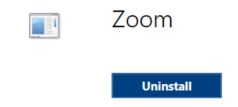PC E-Learning Readiness and Zoom Install
When coming back to the District to install Zoom please follow the below steps to complete the process.
- Connect to Wi-Fi
- Login to your PC
- Reboot your computer
- Ensure it is connected to Wi-Fi
- Login to your computer
- Wait for roughly 15 minutes
- You should then see a pop-up in the lower right corner of your screen that software is now available. Click on this notice.

- Install the Zoom client by clicking on Zoom

- Next click the install button

- Wait for the install to complete
- When you see if read "uninstall" the installation has completed.