Windows 10 - Allowing Access for Microphone & Camera
Before using your Microphone for Voice Calls, and your Camera for Video Calls, you may have to grant permission for apps to access your Microphone and Camera.
To get started, go into Windows Settings -> Privacy -> Microphone AND Camera.
You'll see two toggles under the "Allow apps to access your camera/microphone," turn both of these to "On",
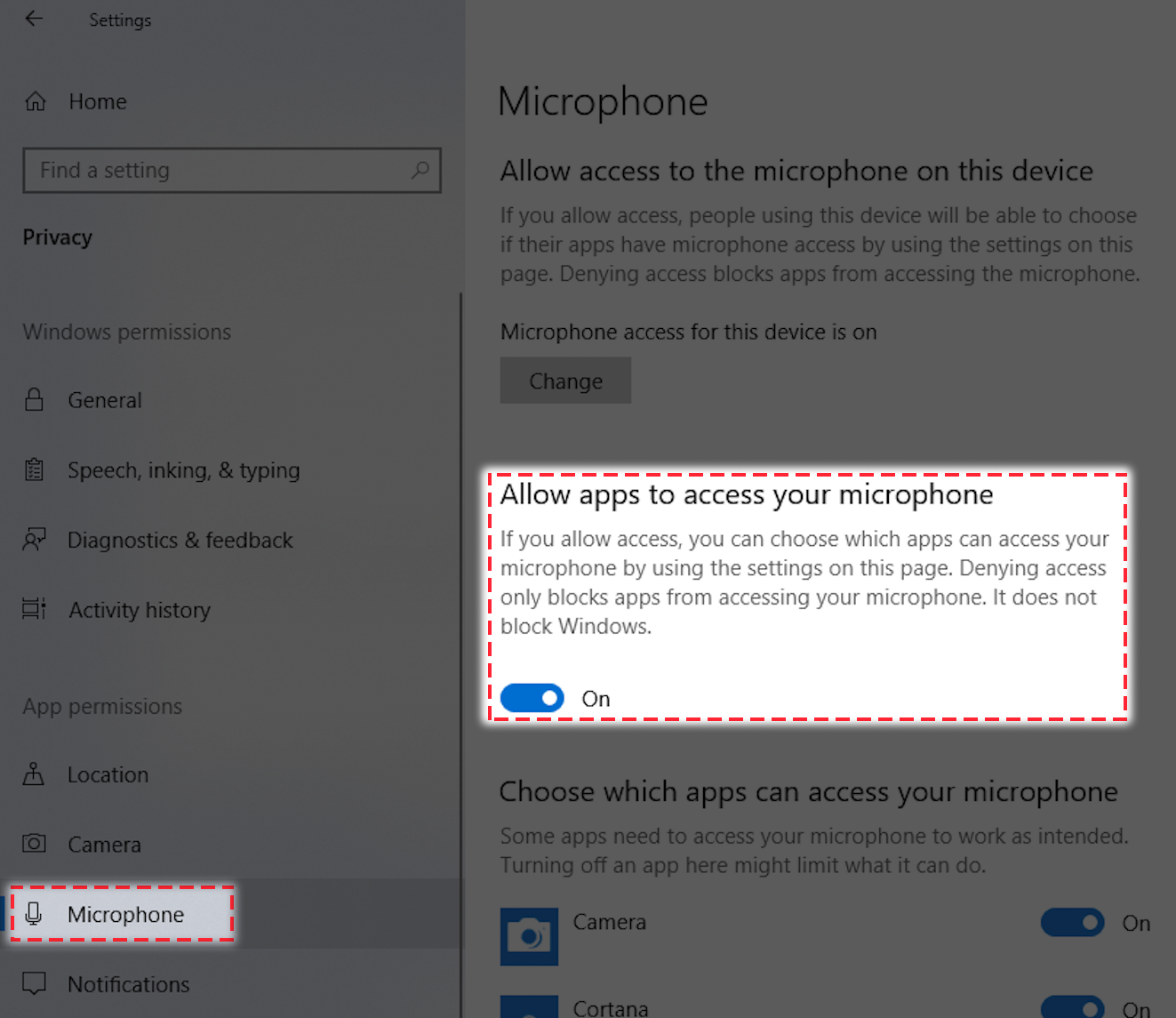
AND
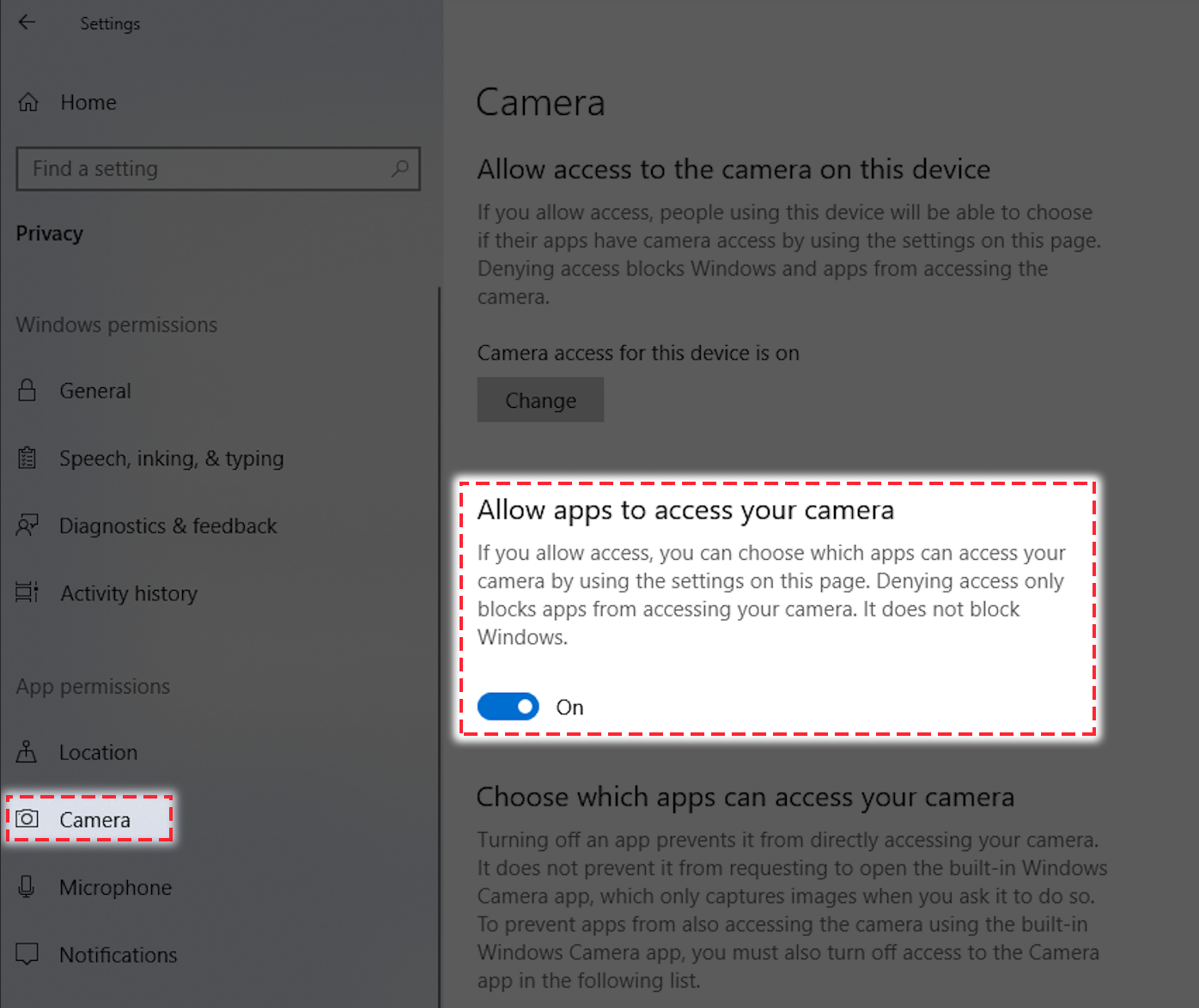
You've enabled permissions for both and now the microphone and camera should work.